Let us guide you through the spectacular scenery along the temple trail! Download our mobile guide, which you can read also where your phone has no coverage. You can also use our map layer for google maps and google earth.
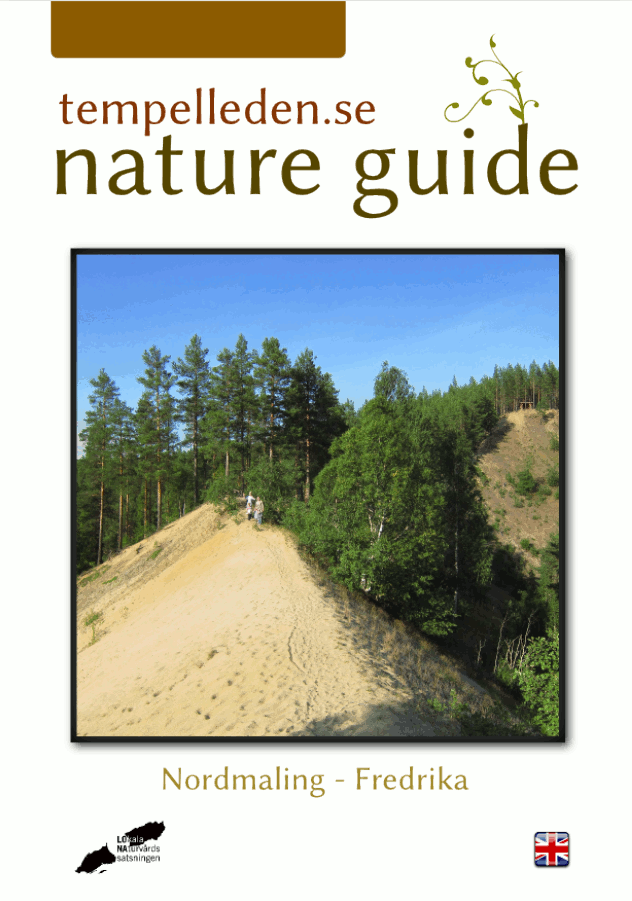
Download the e-guide (pdf, 12Mb)
SYSTEM REQUIREMENTS:
BASIC: The mobile e-guide has been developed under the premise that anyone who moves along temple trail sometimes will loose the coverage of mobile telephony and the internet. In fact all users without access to the best possible network, will loose coverage very soon, and even with the best possible network, the signal is very weak or absent in deep ravines and parts of nature areas from 8 to 11. Most of the guide information should therefore be downloaded to an offline-capable e-book reader that can handle pdf format. Examples include Acrobat Reader, Aldiko and iBooks. The e-guide requires about 12Mb of free space.
WEB / GPS: To expand the e-guide’s functionality a browser with internet access is required. With GPS, either built-in or separate, it is possible to find the key places and objects along the trail. All coordinates are specified in the standard WGS84 format.
Google-map with more than 100 nature objects from the e-guide (online use)
Google-map over the trail, along with cabins and windshelters (online use)
GOOGLE MAP: The separate map layers reached by the links above, requires at the very least a web browser. For best performance it is recommended to load the map layer in the mobile version of google maps or google earth.